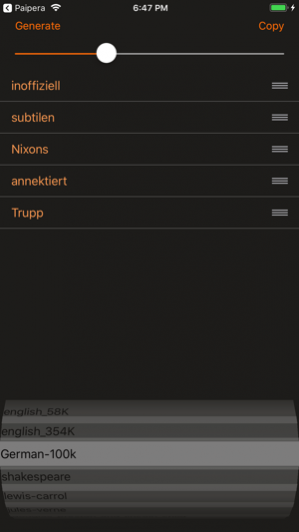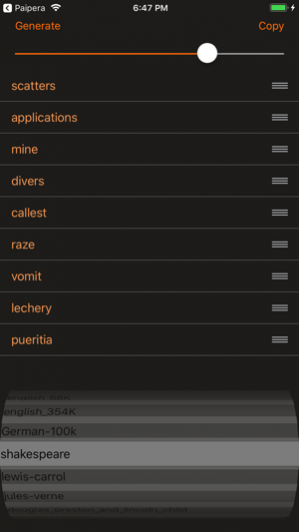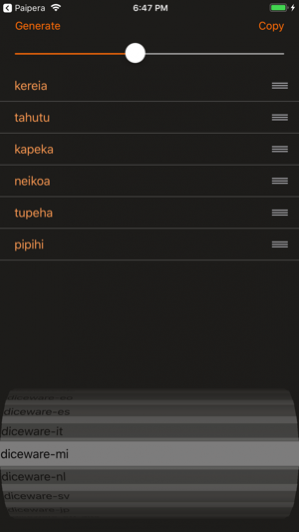Secure Passphrase Generator 2017.9.1
Paid Version
Publisher Description
Secure Passphrase Generator is a quick and easy to use utility for creating pass phrases. In today's world it's a good idea to use a secure password manager. But these are only as secure as the initial password you use to secure them. Since it's difficult to remember a good password (and scarily easy to crack insecure ones), a better solution can be to use a pass phrase. With a series of short words known only to you, it's easier to memorize and enter, but longer than a simple password, so overall security is much improved. This tool will help you create a pass phrase. The Secure Passphrase Generator allows you to select an overall length, and then generate and copy the created pass phrase to the clipboard. Features: - Includes multiple word lists - Word lists in English, Spanish, Esperanto, Maori, Dutch, Italian, Swedish, German, and Japanese (transliterated) as well as lists derived from the works of several authors - Randomly selected sequence of 2-10 words - Easily regenerate a new sequence - Quickly copy the created sequence to the iOS clipboard Options (in the Settings app, under "Passphrase"): - Words can be separated by spaces or hyphens - Optionally append a random number - Optionally capitalize each word in a phrase
28 Sep 2017 Version 2017.9.1 This release fixes the diceware-de word list (it had been accidentally changed to diceware-nl) and fixes a flaw that was causing some occasional crashes.
About Secure Passphrase Generator
Secure Passphrase Generator is a paid app for iOS published in the System Maintenance list of apps, part of System Utilities.
The company that develops Secure Passphrase Generator is Charles Childers. The latest version released by its developer is 2017.9.1.
To install Secure Passphrase Generator on your iOS device, just click the green Continue To App button above to start the installation process. The app is listed on our website since 2017-09-28 and was downloaded 6 times. We have already checked if the download link is safe, however for your own protection we recommend that you scan the downloaded app with your antivirus. Your antivirus may detect the Secure Passphrase Generator as malware if the download link is broken.
How to install Secure Passphrase Generator on your iOS device:
- Click on the Continue To App button on our website. This will redirect you to the App Store.
- Once the Secure Passphrase Generator is shown in the iTunes listing of your iOS device, you can start its download and installation. Tap on the GET button to the right of the app to start downloading it.
- If you are not logged-in the iOS appstore app, you'll be prompted for your your Apple ID and/or password.
- After Secure Passphrase Generator is downloaded, you'll see an INSTALL button to the right. Tap on it to start the actual installation of the iOS app.
- Once installation is finished you can tap on the OPEN button to start it. Its icon will also be added to your device home screen.